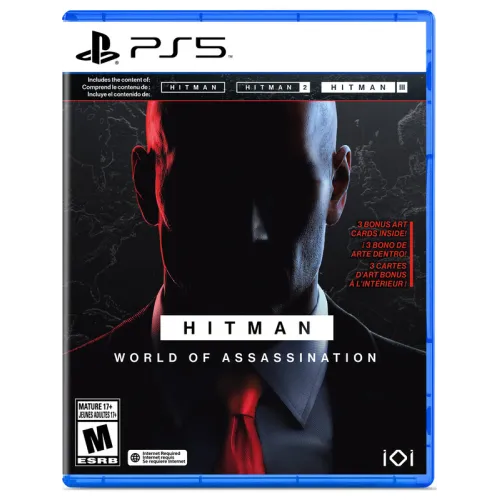৳60.00
Description
Sony Vertical Console Stand for PS5The Sony Vertical Stand for PS5 Consoles will keep your console upright and secure. Stand your PS5 console horizontally in style. the ideal addition to complete your gaming system. By safely holding your PS5 console vertically and highlighting its iconic design, this legally licensed stand frees up valuable shelf or entertainment center space. The Sony PS5 Vertical Console Stand keeps your PS5 steady and safe thanks to its strong metal ring and long-lasting hard plastic center. Your console won't tip over or slide thanks to the non-slip grip offered by the rubber cushioning on the stand. Placing your PS5 vertically encourages the best possible circulation around it, which helps to dissipate heat and avoid overheating. This prolongs the life and performance of your console. The Sony Vertical Console Stand is the ideal complement to your PS5 gaming setup thanks to its elegant appearance and safe operation. With this official device, you may raise your console, improve airflow, and conserve space.How to Attach the Vertical Stand to PS5 CFI-2000 Slim ConsoleBefore attaching the stand, place your console on a soft cloth that has been spread out across a level area. Navigate to the control center, then choose Power > Switch Off PS5. The power indicator flashes white before turning off, and the screen goes black. After positioning the PS5 console so that the back is facing up, take off the screw cap. Fit the screw cap onto the stand's screw hole (designed with a triangle and circle). Using your hand, align the stand's screw hole (designed with a cross and square) with the console's screw hole and tighten it with the mounting screw. To tighten the screw, you can alternatively use a penny.How to Attach the Vertical Stand to PS5 CFI-1000 ConsoleBefore attaching the stand, place your console on a soft cloth that has been spread out across a level area. Navigate to the control center, then choose Power > Switch Off PS5. The power indicator flashes white before turning off, and the screen goes black. Fasten the stand's attachment. Place the attachment in the stand's elevated section. After positioning the PS5 console so that the back is facing up, take off the screw cap. Fit the screw cap onto the stand's screw hole (designed with a cross and square). To tighten the screw, you can alternatively use a penny. Align the stand's screw hole (designated with a triangle and circle) with the console's screw hole, and then use your hand to tighten the mounting screw. To tighten the screw, you can alternatively use a penny.Buy Sony Vertical Console Stand for PS5 From Star TechIn Bangladesh, you can get original Sony Vertical Console Stand for PS5 From Star Tech. We have a large collection of latest Sony Console Stand to purchase for your PlayStation. Order Online Or Visit your Nearest Star Tech Shop to get yours at lowest price. The Sony Vertical Console Stand for PS5 comes with no warranty.*** PS5 Not Included, Only Stand
 Whole Sale Club
Whole Sale Club New Year Offer
New Year Offer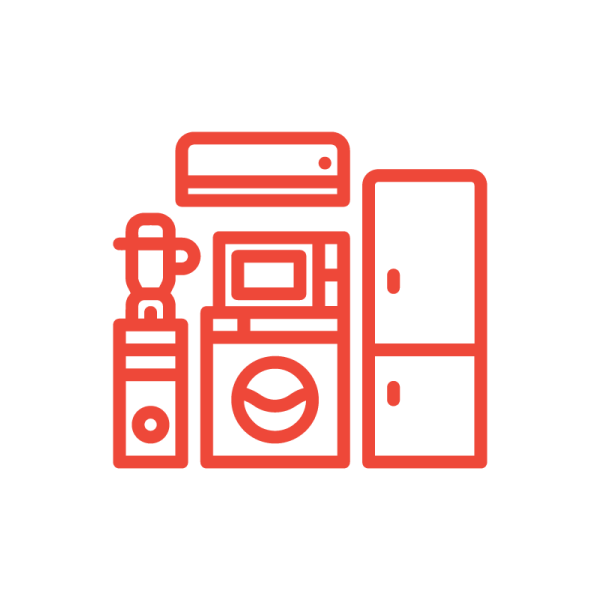 Applience
Applience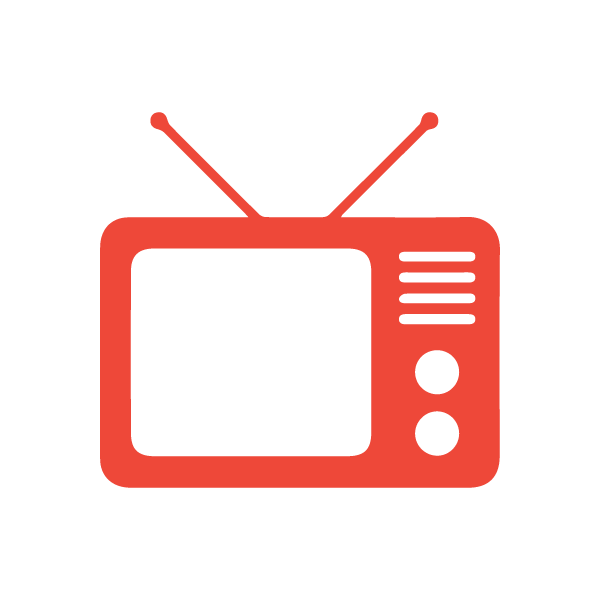 TV
TV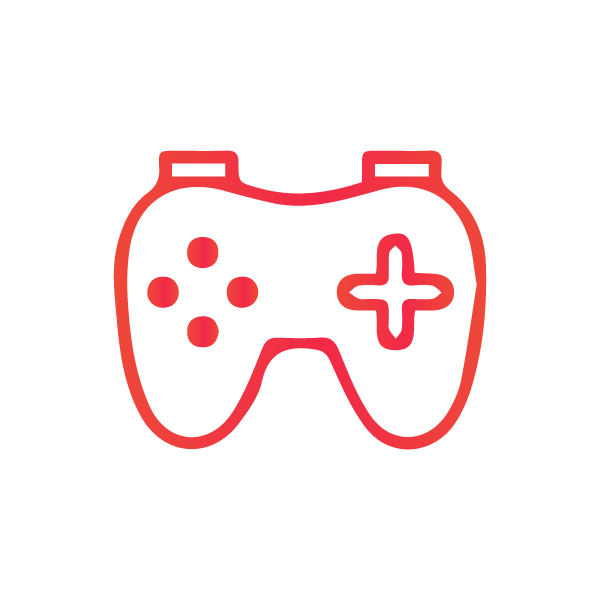 Gaming
Gaming Gaming With Mac
Gaming With Mac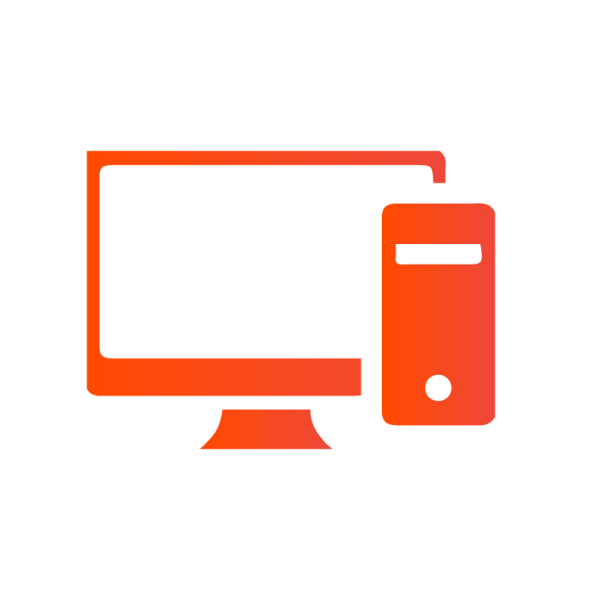 Desktop
Desktop Desktop Offer
Desktop Offer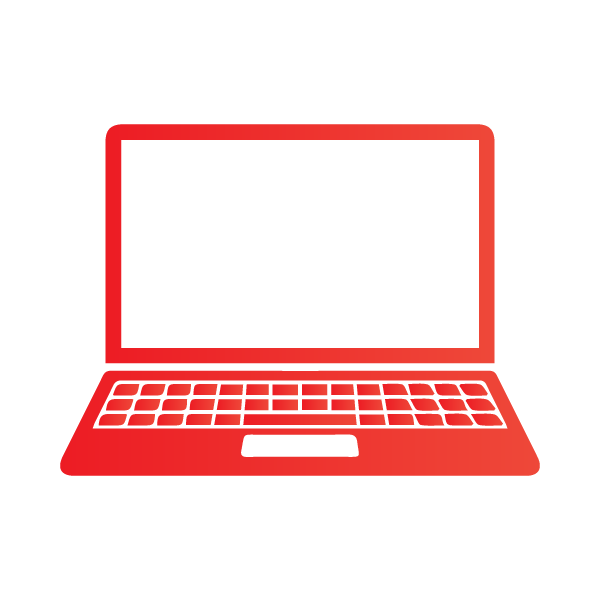 Laptop
Laptop Gaming Laptop
Gaming Laptop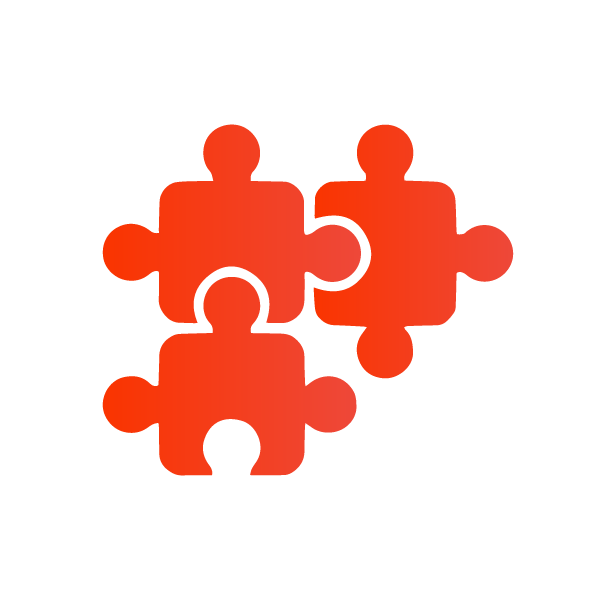 Component
Component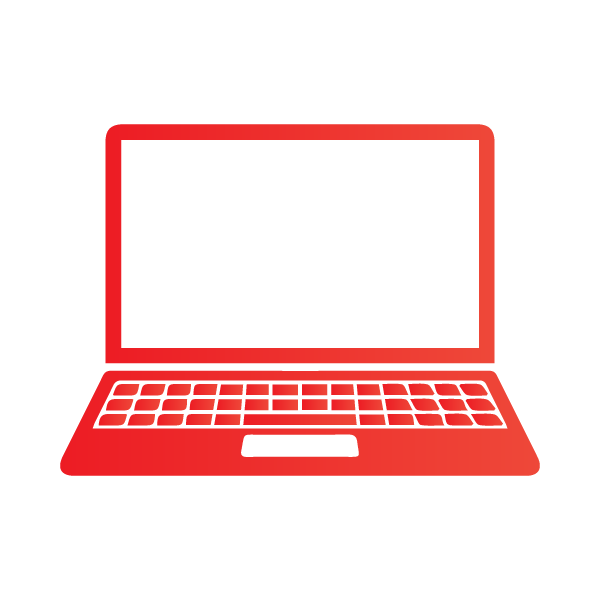 Monitor
Monitor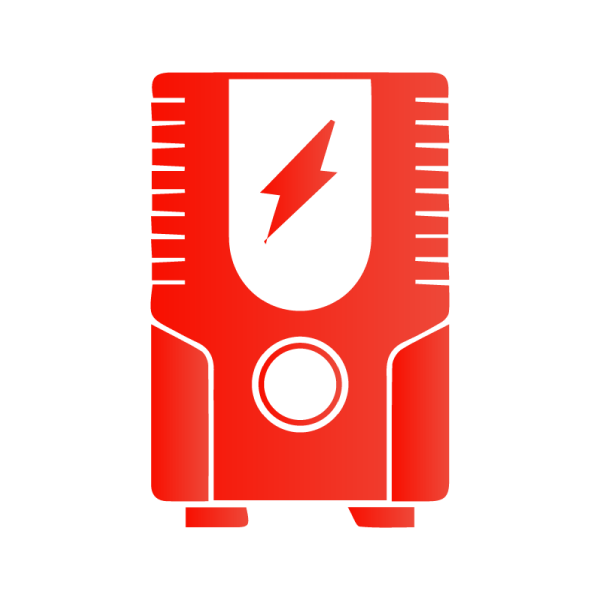 UPS
UPS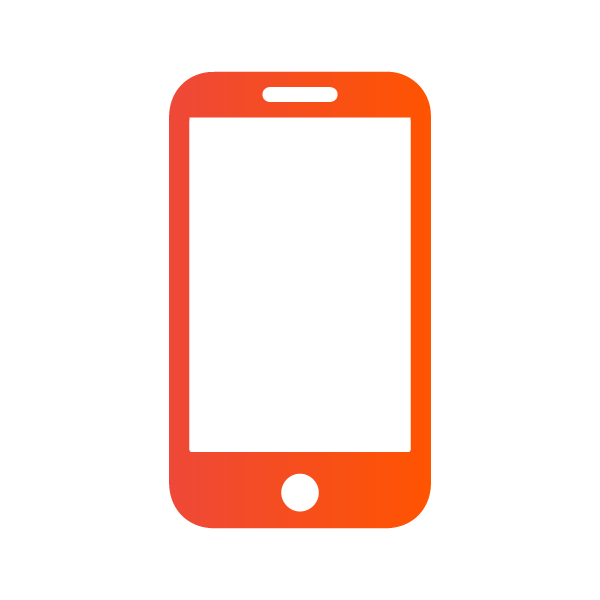 Phone
Phone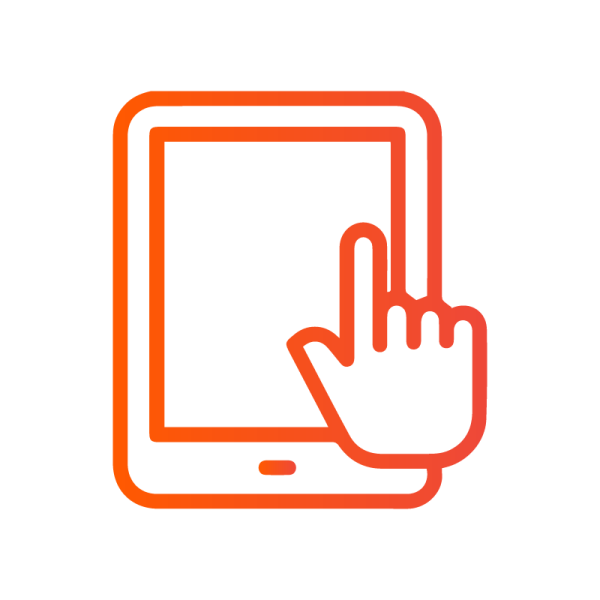 Tablet
Tablet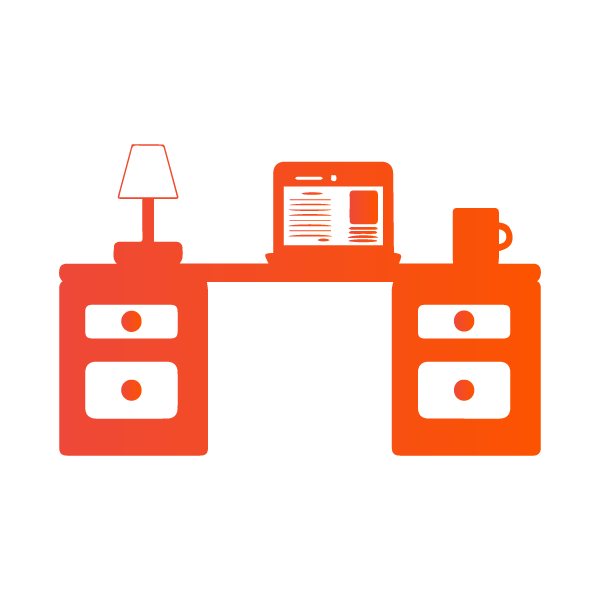 Office Equipment
Office Equipment Camera
Camera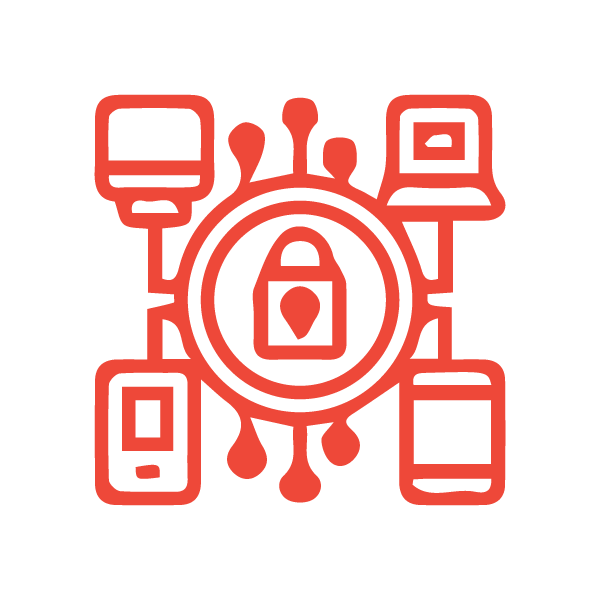 Security
Security Networking
Networking Software
Software Server & Storage
Server & Storage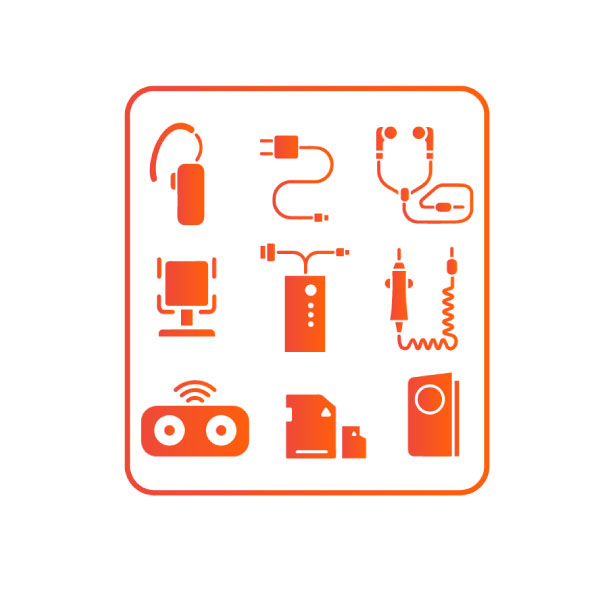 Accessories
Accessories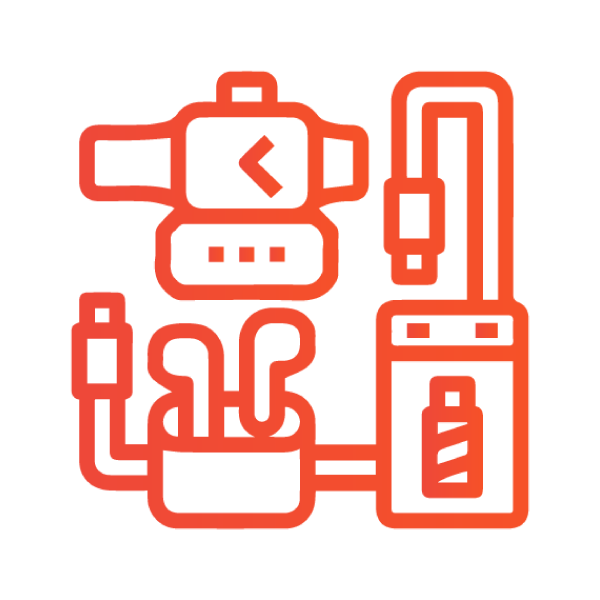 Gadget
Gadget